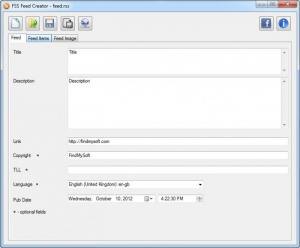FSS Feed Creator
1.0.0.3
Size: 6.42 MB
Downloads: 3198
Platform: Windows (All Versions)
Thanks to RSS feeds, one can stay up to date with the latest news, no matter where he comes from. You just need to subscribe to one or more feeds and you will receive all the news you need. If you want to provide your own RSS feed, on your website, FSS Feed Creator will help you. It is a lightweight application, with a simple and user friendly interface. You just need to provide information, in various fields, and upload your feed.
FSS Feed Creator is free and it works on all modern Windows platforms. You will not encounter any confusing options during the setup process, so you will have the software up and running in a few moments. FSS Feed Creator's low system requirements allow you to run it even with out of date hardware.
Working with FSS Feed Creator involves filling in a series of fields, on three separate tabs. You can provide general information about your feed, create and manage feed items and specify links for images. The first tab is where you may type a title and description for your feed, include a link, select a language, insert copyright and TLL information and more.
Feed items are created on the second tab. Once created, they will appear on the left side of the interface and you can edit them in the larger area on the right. Besides a title and a description, you can specify various information, like the item's category, type, author, as well as an enclosure URL, a globally unique identifier (GUID) and more. Clicking a Refresh icon, next to the GUID field, will generate a serial number automatically.
Before submitting your feed or its changes, you must save your work. The software can store it as an XML or an RSS file on your hard drive. Once saved, you may click an option, in the upper area of the interface, to upload your feed. A small window will show up, where you must provide your FTP server's address, a folder, as well as your log in credentials.
Pros
You can insert numerous details for your feed and manage its items without any difficulties. All you have to do is type or paste text or select certain options from drop menus. The software can generate complex GUIDs for individual articles instantly.
Cons
There are no obvious drawbacks to mention. With FSS Feed Creator, you may create, manage and upload your RSS feeds, without difficulties, from the comfort of your desktop.
FSS Feed Creator
1.0.0.3
Download
FSS Feed Creator Awards

FSS Feed Creator Editor’s Review Rating
FSS Feed Creator has been reviewed by Frederick Barton on 12 Oct 2012. Based on the user interface, features and complexity, Findmysoft has rated FSS Feed Creator 5 out of 5 stars, naming it Essential